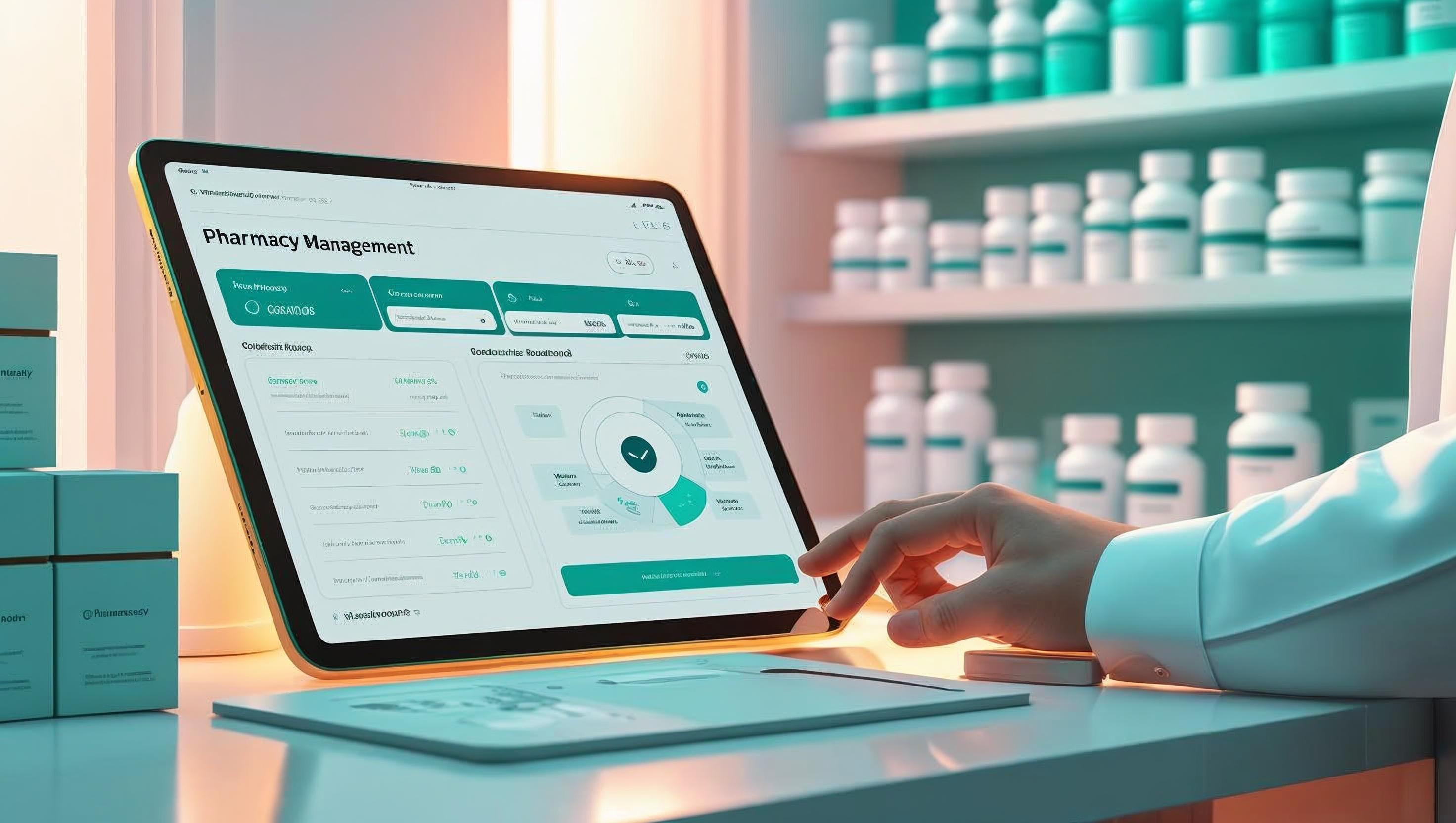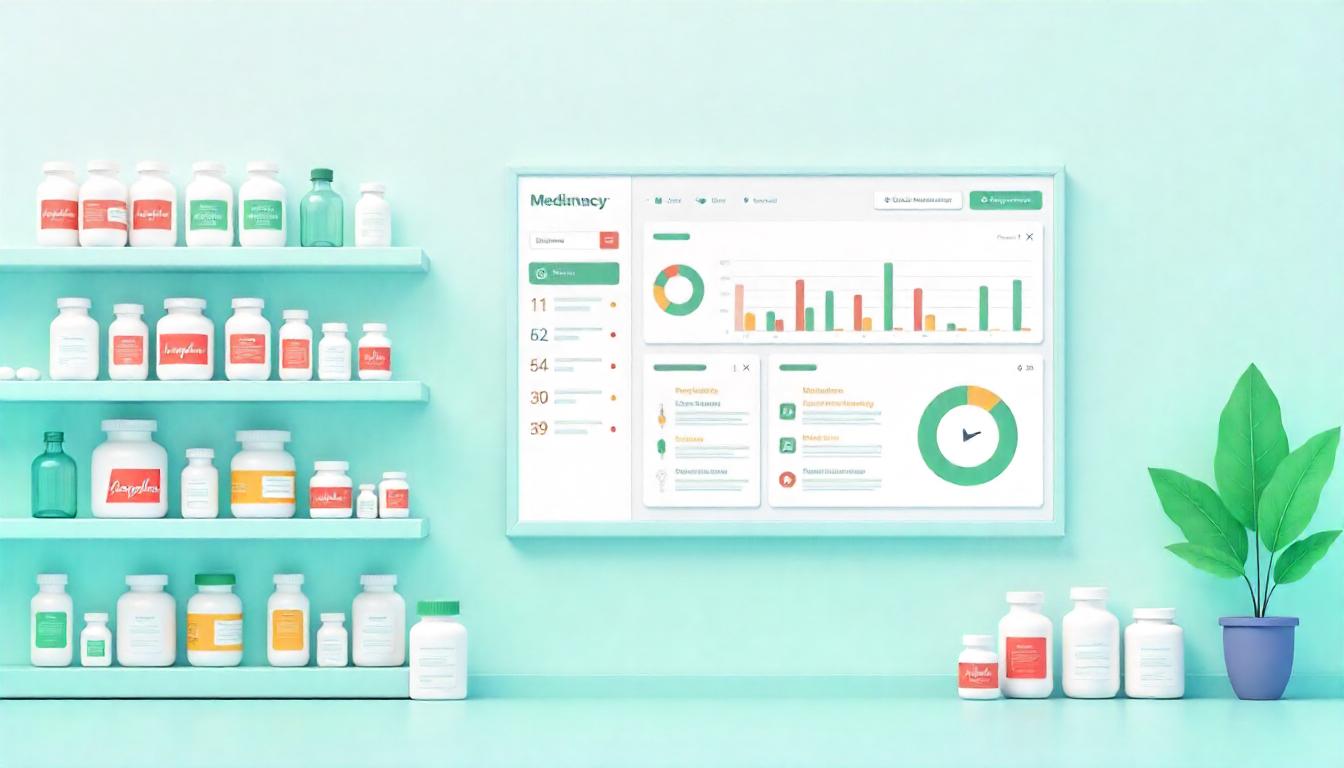
Getting Started with MediFlux: A Comprehensive Guide
Learn how to set up and make the most of MediFlux's powerful pharmacy management features with this step-by-step guide.
Welcome to MediFlux — your all-in-one pharmacy management solution trusted by 500+ pharmacies across India. This guide will help you get started, configure the system, and unlock powerful features to grow and simplify your pharmacy operations.
Key Features Overview
Everything Your Pharmacy Needs in One Place
- 1
Smart Billing with GST-ready invoicing
- 2
One-click WhatsApp bill sharing
- 3
Expiry and stock alerts
- 4
Advanced sales analytics and reporting
- 5
Inventory and purchase tracking
- 6
Unlimited product and customer database
- 7
Offline access with cloud sync capabilities
- 8
User roles and access control
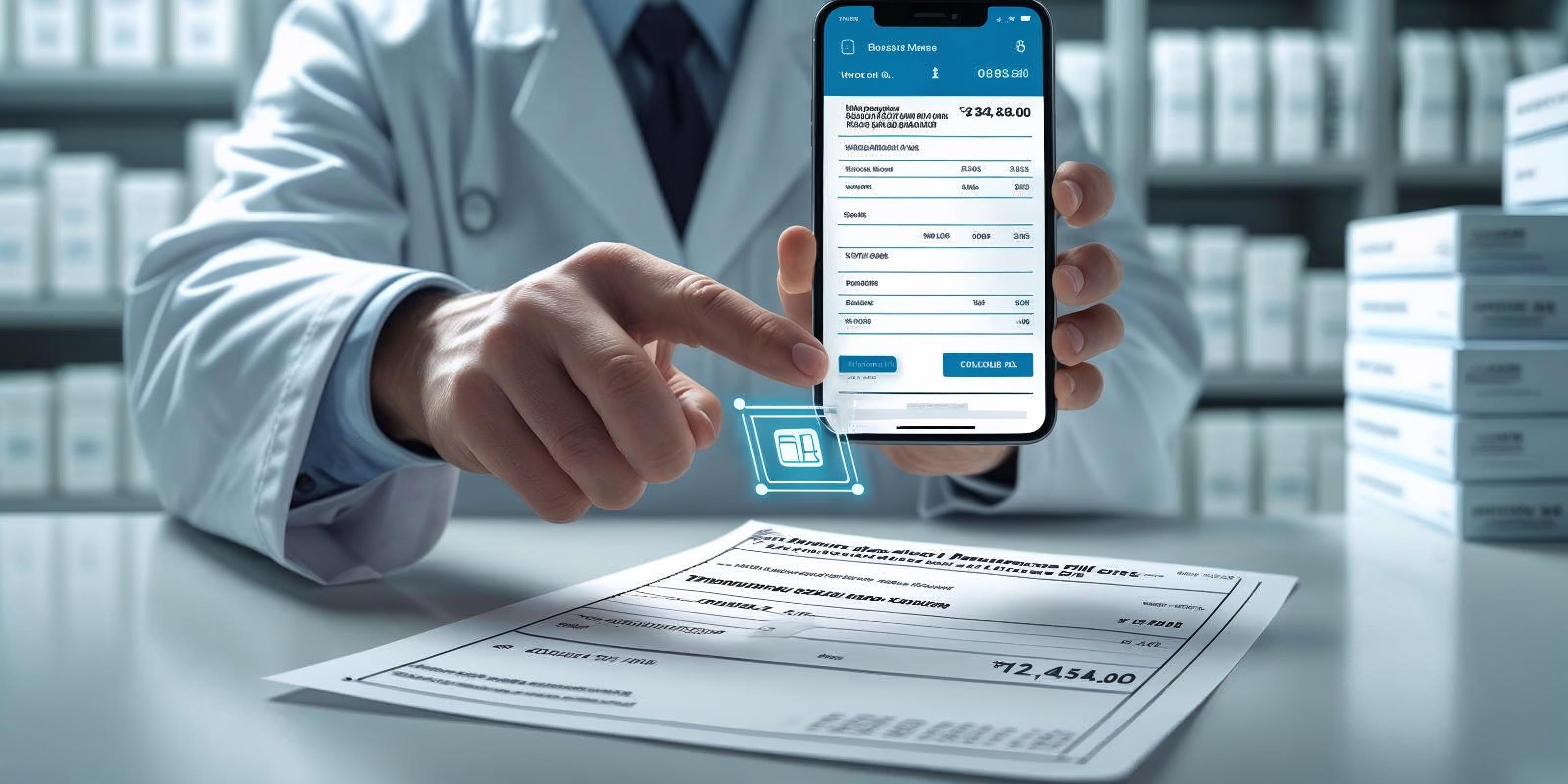
System Requirements
MediFlux is designed to work on almost any system with minimal hardware or software requirements. It's a web-based PWA, which means it runs smoothly on any device with an internet connection and a browser. Whether you're on a desktop, laptop, or smartphone — MediFlux just works. Here's what you need to get started.
| Component | Minimum Requirement | Recommended |
|---|---|---|
| Operating System | Any modern OS | Windows 10+, macOS, Linux, Android, iOS |
| Processor | Any dual-core CPU | Intel Core i3 or above |
| RAM | 2 GB | 4 GB or above |
| Internet | Basic connectivity (2 Mbps) | Stable 4G or Broadband (5–10 Mbps) |
| Browser | Latest Chrome, Firefox, Edge | Chrome (latest version) recommended |
You don't need expensive systems or high-speed internet to run MediFlux. Even pharmacies in remote areas with modest connectivity and basic desktops can operate efficiently. This is one of the many reasons why more and more pharmacies are switching to MediFlux.
Getting Started Steps
Initial Setup
- 1
Go to our Start Free Trial page and fill out your pharmacy details.
- 2
Our support team will contact you and guide you through the setup process.
- 3
We’ll connect remotely to help you understand the system and give you a live walkthrough
Configuration & Onboarding
- 1
You can import or manually add your stock and customer records with our help
- 2
We guide you through billing, expiry alerts, and more remotely
- 3
We assist in setting up roles for staff and billing
- 4
Training is provided remotely so your team can start using MediFlux confidently from day one
Moving to a Paid Subscription
After your free trial and initial setup, our team will guide you through the process of purchasing your MediFlux subscription. We offer transparent yearly and multi-year plans with NO HIDDEN FEES or SURPRISE CHARGES. Payment can be made easily via UPI, net banking, or other secure channels.
- 1
Receive your invoice and make the payment through your preferred mode.
- 2
As soon as payment is confirmed, your subscription gets activated instantly.
- 3
You get full access and continuous support to ensure smooth operations—no downtime!
With your paid subscription, you will have access to all advanced features, receive regular updates, and continue benefiting from our friendly support team whenever you need help.

Once you complete your setup, you’re ready to use powerful features like expiry alerts, stock adjustments, and automated sales reports.